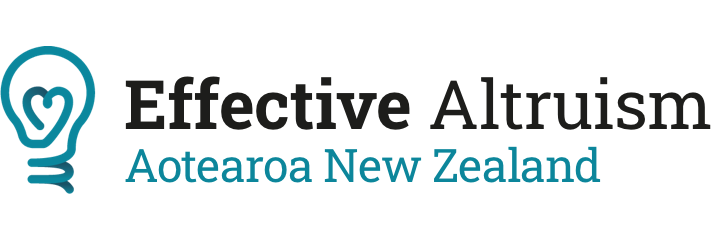Claiming back charitable donations in New Zealand
Tax is administered in New Zealand by the Inland Revenue (IRD) www.ird.govt.nz
Only certain registered charities (‘Donee Organisations’) are eligible for tax relief. There is a full list, and a set of EA Charities that are currently tax-deductible (Against Malaria Foundation, GiveDirectly, Schistosomiasis Control Initiative). If you want to donate to other effective charities, try the EA donation swap tool.
Donations to a ‘Donee Organisation’ can have 33.33% reclaimed against your tax at the end of the financial year.
Tax can be reclaimed up to 5 years after a donation has occurred.
Receipts for the donation are required in order to reclaim tax – this can be a screenshot.
How to reclaim tax
There is an IRD approved process for reclaiming tax, but the notes below give more specific details.
First time set-up will take you about 5-10 minutes, plus up to 90 days waiting time. From then on, the process should only take about 2 minutes per donation, and can be done at any time up to 5 years after the donation is made.
Before you start, you will need:
The receipts for the donations you’d like to claim tax-deductibility for (can be screenshots, jpegs, pdfs – whatever you have is fine).
Your myIR login details.
Set up your account
Login is via myIR (services.ird.govt.nz) – you probably already have this if you’ve been paying tax in NZ previously.
If you haven’t claimed tax back for donations previously then you will need to set up a ‘Donation Tax Credit’ account. This account should appear in your list of accounts at the bottom of the homepage screen. If you already have this then you can skip to the next section.
3. If you don’t have an account then you will need to request one, by clicking ‘More’ in the ‘I want to…’ section, then clicking ‘Register for a donation tax credit’ in the ‘Other actions’ section.
4. Fill in the ‘Eligibility and bank account details’ form and submit.
5. When the IRD have a large number of applications there may be a delay in processing the registration (up to 12 weeks).
6. Once the ‘Donation Tax Credit’ account is set up proceed to steps below.
Reclaim Tax
Login to IRD via myIR (services.ird.govt.nz)
Scroll to the bottom, and you will see a section ‘All accounts (tax types) that you can access’. Click on ‘Donation tax credit’ beneath this.
3. Click on ‘Add new receipt’ in the window that opens.
4. Click on ‘add a receipt’ under ‘Donation receipts’.
5. Follow the prompts, filling in the Donee name (name of the organization eg. ‘Against Malaria Foundation’, either the charity number or IRD number of the charity – you can find this on the receipts usually, and the date and amount you donated). Finally, attach the receipt (can be a screenshot, a pdf, jpeg etc. – all are fine).
6. Press ‘Next’. It will take you back to the original screen, where you can either add another donation from the past five years or press ‘Submit’ to send everything in.
7. That’s it! You should get an email from IRD within a few weeks letting you know they’ve credited the money to your account.